How to Find Sim Card Number on Android
To find the SIM card number on your Android, go to "Settings" > "About phone" > "Status" or "SIM status." Looking for your SIM card number on an Android phone?
If you ever need to retrieve your SIM card number for activation or troubleshooting purposes, you'll be relieved to learn that it's an easy and straightforward process. By accessing the "Settings" menu and navigating to the "About phone" or "Status" section on your Android device, you can quickly locate your SIM card number.
In this guide, we'll walk you through the simple steps to find your SIM card number on an Android phone, ensuring that you have the information you need at your fingertips. Whether you're a tech-savvy user or a newcomer to Android devices, you'll soon have the knowledge to access your SIM card number with ease.
Locating Sim Card Slot

Locating the Sim Card Slot on your Android device is essential in order to access your Sim Card number. Here's how you can easily find the Sim Card Slot on your Android phone:
Physical Location On Android Device
Most Android devices have the Sim Card Slot usually located on the side of the phone. It can be either on the left or right side, depending on the phone model. Look for a small tray with a pinhole near it.
Using Eject Pin Slot
To access the Sim Card Slot, you will need to use the provided eject pin tool that usually comes with your phone at the time of purchase. Insert the eject pin into the pinhole next to the tray and gently push to open the Sim Card Slot.
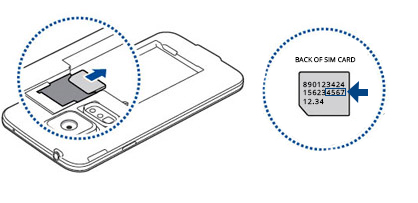
Accessing Sim Settings
Accessing Sim Settings on your Android device is a quick and straightforward process. By navigating the settings menu, you can easily find your Sim Card number and access other relevant information. In this section, we will guide you through the necessary steps to access your Sim Card settings on Android.
Read More: How to Remove Work Profile from Android
Navigating Settings Menu
To access your Sim Card settings, you need to start by navigating to the settings menu on your Android device. The settings menu is where you can customize various aspects of your device, including network, security, and general settings. Simply follow these steps:
- Unlock your Android device and locate the settings icon on your home screen or app drawer.
- Tap on the settings icon to open the settings menu.
Finding Sim Card Information
Once you have accessed the settings menu, the next step is to find the Sim Card information. Follow these steps:
- Scroll down the settings menu until you find the "About phone" or "About device" option, and tap on it.
- In the "About phone" or "About device" section, you will find various options related to your device information. Look for the "Status" or "Phone status" option, and tap on it.
- In the "Status" or "Phone status" section, you will find your Sim Card information, including the Sim Card number. This number uniquely identifies your Sim Card and is essential for various network-related tasks.
By following the steps mentioned above, you can easily access your Sim Card settings and find your Sim Card number on an Android device. Make sure to remember or write down your Sim Card number for future reference. In case you encounter any issues or have further questions, feel free to consult your device's user manual or contact the manufacturer's support.
Using Ussd Code
If you are wondering how to find your SIM card number on an Android device, using a USSD code is one of the easiest methods.
Dialing Ussd Code
To retrieve your SIM card number on an Android phone using a USSD code, follow these simple steps:
- Dial #100# on your phone's dial pad.
- You will see a pop-up on your screen displaying your SIM card number.
- Note down the SIM card number for future reference.
Viewing Sim Card Number
If you prefer to view the SIM card number by navigating through the settings menu, you can do so by:
- Going to Settings on your Android device.
- Scroll down and select About phone.
- Choose Status or Phone identity depending on your device.
- Your SIM card number will be displayed under the ICCID or ICCID number.
Checking Phone's Packaging
When it comes to finding the Sim Card number on your Android device, checking the phone's packaging can be a quick and easy method. Often, the necessary information is readily available on the box or in the documentation that comes with your phone.
Searching For Sim Card Info On Box
If you have the original packaging of your Android device, look for a label or sticker on the box. The Sim Card number is usually printed on the outer packaging, typically near the barcode or serial number.
Finding Sim Card Number On Documentation
Another way to locate the Sim Card number is by referring to the documentation that accompanied your phone. This can include the user manual or any warranty information. Often, this data is found in the section detailing the specifications of the device.

Frequently Asked Questions Of How To Find Sim Card Number On Android
How Can I Find My Sim Card Number On Android?
To find your SIM card number on Android, you can go to the "Settings" app, then tap on "About phone" and select "Status". Your SIM card number should be listed under "SIM status".
Can I Find My Sim Card Number Without Removing The Sim Card?
Yes, you can find your SIM card number without removing the SIM card. Simply go to the "Settings" app, then tap on "About phone" and select "Status". Your SIM card number should be listed there.
What If I Can't Find My Sim Card Number On Android?
If you can't find your SIM card number on Android, you can also dial *#06# on your phone's keypad, and your SIM card number will be displayed on the screen.
Why Is It Important To Know My Sim Card Number On Android?
Knowing your SIM card number on Android is important for activating services, troubleshooting network issues, and contacting customer support.
Can I Use My Sim Card Number To Transfer My Phone Number To A New Sim Card?
Yes, you can use your SIM card number to transfer your phone number to a new SIM card by contacting your mobile service provider and following their instructions.
Conclusion
To sum up, finding the SIM card number on an Android device is a quick and simple process that requires just a few steps. By accessing the device settings or using built-in apps, you can easily retrieve your SIM card number.
Remember to keep this information handy as it may be necessary for various purposes such as troubleshooting or contacting your network provider. Stay connected and make the most of your Android device knowing your SIM card number is just a tap away.






