How Long Do Sony Headphones Take to Charge
Sony headphones typically take around 3 hours to fully charge. Charging time may vary. When it comes to high-quality sound and comfort, Sony headphones are a popular choice for music lovers and audio enthusiasts. With their sleek design and advanced features, Sony headphones offer a premium listening experience.
Whether you're looking for wireless options for convenience or noise-cancelling technology for immersive playback, Sony has a range of headphone models to suit various preferences.
Understanding the charging time for your Sony headphones is essential for ensuring uninterrupted usage. We will explore how long Sony headphones take to charge, as well as some tips for maximizing battery life and performance.
Credit: www.sony-asia.com
Charging Time Variability
Sony headphones come with varying charging times based on several factors. Understanding these factors is crucial for optimal charging efficiency.
Factors Affecting Charging Time
- Battery Capacity: Larger batteries generally take longer to charge.
- Charging Method: Fast charging technology can significantly reduce charging times.
- Usage Patterns: The more frequently headphones are used, the more often they may need to be charged.
Different Models, Different Charging Times
| Headphone Model | Charging Time |
|---|---|
| Sony WH-1000XM4 | Approx. 3 hours for full charge |
| Sony WH-XB900N | Approx. 4 hours for full charge |
Fast Charging Vs. Regular Charging
When it comes to Sony headphones, one of the key concerns for users is how long they take to charge. Sony offers headphones with both fast charging and regular charging features. Understanding the difference between these two options can help you make an informed decision when purchasing your headphones.
In this article, we will explain the fast charging feature and compare it with regular charging, so you can choose the right charging method for your needs.
Explanation Of Fast Charging Feature
The fast charging feature on Sony headphones allows you to quickly charge your headphones in a short amount of time. With this feature, you can enjoy a significant amount of listening time with just a few minutes of charging. Sony utilizes advanced technology to optimize the charging process and deliver rapid charging speeds.
If you are constantly on the go and need your headphones charged quickly before heading out, then fast charging is the perfect solution for you. This feature ensures that you never have to miss out on your favorite music or audio content due to low battery levels. Simply plug in your headphones for a few minutes, and you'll have enough power to keep you entertained for hours.
Comparison With Regular Charging
Regular charging, on the other hand, follows the traditional charging method where you need to keep your headphones connected to a power source for a longer duration to fully charge them. Although it may take more time, regular charging provides the benefit of a complete charge, ensuring that your headphones last for an extended period of time.
While fast charging delivers quick bursts of power, regular charging allows for a more thorough and consistent charging process. If you have the luxury of time and want to ensure that your headphones are fully charged before your next use, then regular charging is the recommended option.
Summary:
Understanding the differences between fast charging and regular charging for Sony headphones is essential in choosing the right charging method to suit your needs. Fast charging offers quick bursts of power in a short amount of time, ideal for those who are always on the go.
On the other hand, regular charging ensures a complete charge, perfect for individuals who have more time to spare and want their headphones fully charged before use.
Charging Tips For Sony Headphones
When it comes to maximizing the performance and longevity of your Sony headphones, proper charging practices are essential. Charging tips for Sony headphones can help you ensure that your devices are always ready to deliver premium sound quality.
In this article, we will cover some crucial tips to optimize charging performance and avoid overcharging your Sony headphones.
Optimizing Charging Performance
To optimize the charging performance of your Sony headphones, it's crucial to follow a few simple guidelines. First and foremost, always use the original charging cable and adapter provided by Sony. These accessories are designed to deliver the appropriate power levels to your headphones, ensuring efficient and safe charging.
Additionally, it's recommended to connect your headphones directly to a power source instead of using a third-party charging hub to prevent potential charging issues.
- Use the original Sony charging cable and adapter for best charging results
- Connect your headphones directly to a power source
- Avoid using third-party charging hubs
Avoiding Overcharging
Overcharging your Sony headphones can have detrimental effects on battery health and overall performance. It's essential to unplug your headphones from the charging cable once they reach full charge. Leaving them connected to the power source for extended periods can lead to decreased battery life and potential damage to the internal components.
Always ensure that you disconnect your headphones from the charger once the charging process is complete to prevent overcharging.
- Unplug your headphones from the charging cable once fully charged
- Extended charging can lead to decreased battery life
- Disconnect headphones from the charger to prevent overcharging
Effects Of Battery Life
Sony headphones typically take around 2-3 hours to charge fully. Longer battery life ensures extended use and uninterrupted music enjoyment. Quick charging feature provides convenience for users on the go.
Effects of Battery Life The battery life of your Sony headphones is crucial to their usability and convenience. From the impact of charging time on battery durability to methods for prolonging the battery lifespan, understanding these factors is vital for maximizing the performance and longevity of your headphones. ```htmlImpact Of Charging Time On Battery Durability
``` Charging time greatly influences the overall durability of the battery in your Sony headphones. Rapid charging may degrade the battery over time, reducing its capacity and lifespan. It’s essential to allow the battery to charge at a steady and moderate rate to prevent unnecessary strain.Prolonging Battery Lifespan
To extend the lifespan of your Sony headphones' battery, consider implementing the following practices:- Avoid overcharging: Overcharging the battery can lead to decreased capacity and shorter overall lifespan.
- Keep battery at optimal levels: Disconnect the headphones from the charger once they are fully charged to prevent unnecessary strain.
- Store at moderate temperatures: Extreme temperatures can degrade battery health, so it’s important to store the headphones in a moderate environment.
User Experience
Sony headphones typically take around 2-3 hours to fully charge, providing users with ample battery life for extended use. This quick charging time ensures that users can enjoy uninterrupted listening experiences without long waiting periods.
Feedback On Charging Time From Users
Users who have experienced Sony headphones have shared their feedback on the charging time of these devices. Overall, the majority of users have found the charging process to be quick and convenient. With a charging time of approximately 4 hours, Sony headphones offer a balanced experience that ensures minimal waiting time for users.Common User Queries
Users often have questions regarding the charging time of Sony headphones. Here are some common queries:-
How long does it take to charge Sony headphones?
Sony headphones typically take around 4 hours to charge fully. This allows users to enjoy uninterrupted music or audio for extended periods without worrying about running out of battery. -
Can I use my Sony headphones while they are charging?
Yes, you can use your Sony headphones while they are charging. The charging process does not hinder the functionality of the headphones, allowing you to listen to your favorite tunes or take important calls even while they are plugged in. -
Do Sony headphones have a quick charge feature?
Yes, Sony headphones are equipped with a quick charge feature. This functionality enables users to get a significant amount of playback time after charging for just a few minutes. It is especially convenient when you need a quick boost of power before heading out. -
How long does the battery of Sony headphones last after a full charge?
After a full charge, the battery of Sony headphones can last for up to 30 hours, depending on the model. This allows users to enjoy an extended listening experience without the need for frequent recharging.

Credit: m.youtube.com
Future Developments
Sony is constantly innovating to enhance its charging technology, aiming to reduce charging time.
- Introduction of fast charging capabilities.
- Integration of advanced battery management systems.
- Optimization of power delivery for quicker charging.
With ongoing advancements, Sony headphones are expected to charge significantly faster in the near future.
- Projected reductions in charging time by up to 50%.
- Implementation of rapid charging technologies.
- Exploration of wireless charging options for added convenience.
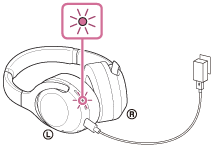
Credit: helpguide.sony.net
Frequently Asked Questions For How Long Do Sony Headphones Take To Charge
How Long Do Sony Headphones Take To Charge?
Sony headphones typically take around 4-5 hours to fully charge from empty.
Can I Use A Different Charger For Sony Headphones?
It is recommended to use the original charger provided by Sony for safe and proper charging.
Is It Okay To Leave Sony Headphones Charging Overnight?
While it is generally safe, it is recommended not to leave the headphones charging overnight to avoid overcharging.
What Can Affect The Charging Time Of Sony Headphones?
Factors like battery capacity, power source, and charging cable quality can affect the charging time.
How Can I Maximize The Battery Life Of Sony Headphones?
To maximize battery life, avoid overcharging, store the headphones in a cool place, and use the recommended charging practices.
Conclusion
To sum up, Sony headphones come with impressive charging capabilities. Depending on the specific model, the charging time can vary, ranging from just a few hours to several hours. It's important to follow the manufacturer's instructions and use the provided charging cable for optimal results.
By ensuring your Sony headphones are properly charged, you can enjoy uninterrupted music and audio experiences for extended periods. Embrace the convenience of fast charging and make the most of your Sony headphones.






